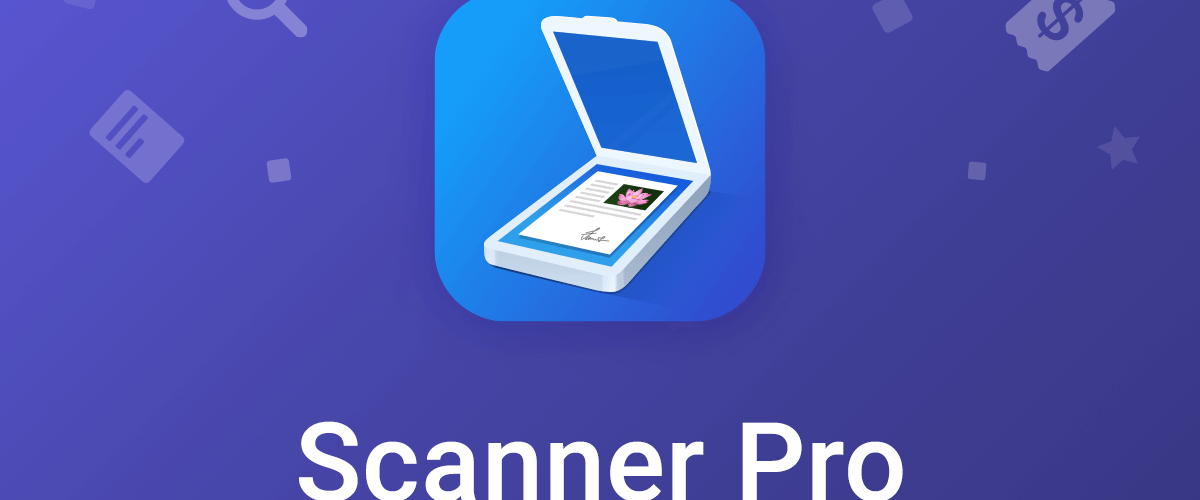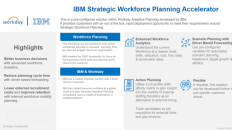Introduction to Scanner Apps
Scanner apps have become increasingly popular tools for digitizing documents, receipts, and barcodes. These applications streamline workflows and enhance efficiency in various sectors, from personal use to professional settings.
Definition of Scanner Apps
Scanner apps are mobile applications designed to capture and convert physical documents into digital formats. They utilize the device’s camera to scan and process the information, typically outputting the result as images, PDFs, or other editable formats.
Types of Scanner Apps
Scanner apps cater to diverse needs. Common types include document scanners, receipt scanners, and barcode scanners. Document scanners are versatile, handling various document types, while receipt scanners often include expense tracking functionalities. Barcode scanners facilitate product identification and information retrieval.
Common Functionalities
Most scanner apps share core functionalities. These include image capture, image enhancement (adjusting brightness, contrast, etc.), document formatting (e.g., converting to PDF), and data extraction (e.g., Optical Character Recognition – OCR). Some advanced apps may include features like cloud storage integration and collaboration tools.
Advantages of Using Scanner Apps
Scanner apps offer numerous advantages, including enhanced organization, reduced paper clutter, and improved accessibility. They enable quick and convenient document management, making information easily searchable and sharable. They also help in tasks like expense tracking and product identification, depending on the specific app.
Comparison of Scanner App Types

| Feature | Document Scanner | Receipt Scanner | Barcode Scanner |
|---|---|---|---|
| Supported Files | PDFs, JPEGs, sometimes editable formats | Images | Barcodes |
| Special Features | Optical Character Recognition (OCR) for text extraction, editing options | Expense tracking, integration with accounting software | Product lookup, inventory management |
Free Download Options and Platforms
Free scanner apps are readily available across various platforms, making them accessible to a broad user base.
Available Platforms
Free scanner apps are widely available on app stores such as Google Play Store (for Android devices), Apple App Store (for iOS devices), and Windows Store (for Windows devices). Many are also downloadable from app developer websites, offering direct download links.
Download Process
The process for downloading a scanner app varies slightly based on the platform. Generally, users search for the desired app within the respective app store, select the app, and proceed with the download and installation process. Ensure the app source is reputable before installation.
Finding a Scanner App
Within app stores, users can search for “scanner app” or related s. Filtering by categories or ratings can also narrow down the options. Pay attention to the app’s description and reviews before downloading.
Verifying App Source
It’s crucial to verify the app’s source. Only download apps from official app stores or trusted websites. Look for app details, developer information, and user reviews to confirm the app’s legitimacy.
Popular App Stores
| App Store | Description |
|---|---|
| Google Play Store | Android devices |
| Apple App Store | iOS devices |
| Windows Store | Windows devices |
| Amazon Appstore | Android devices |
Features and Benefits of Free Scanner Apps
Free scanner apps provide a variety of functionalities, although limitations exist compared to paid versions.
Core Functionalities
Core functionalities typically include document scanning, image enhancement, and basic formatting. Some free apps might also include limited OCR capabilities and basic editing tools.
Common Features
Free apps often provide features like image cropping, rotating, and basic text editing. Some apps may offer limited cloud storage integration or document sharing options.
Limitations Compared to Paid Versions
Free scanner apps may have limitations in terms of features, OCR accuracy, image quality, scan speed, and storage capacity. Paid versions often offer advanced functionalities, improved image quality, and more storage options.
Advantages for Specific Use Cases
Free scanner apps are suitable for individuals needing basic scanning capabilities, students, or small businesses that don’t require extensive features. They provide a cost-effective solution for digitizing documents.
Feature Comparison
| Feature | App A | App B | App C |
|---|---|---|---|
| OCR Accuracy | High | Medium | Low |
| Image Quality | Good | Excellent | Poor |
| Scan Speed | Fast | Medium | Slow |
Final Conclusion
Free scanner apps offer a powerful and convenient alternative to traditional methods, saving time and resources. This exploration of download options, features, and user experiences provides a clear picture of their value proposition. By understanding the strengths and limitations of different apps, you can make informed decisions about which scanner app best suits your needs, streamlining your workflow and maximizing efficiency.