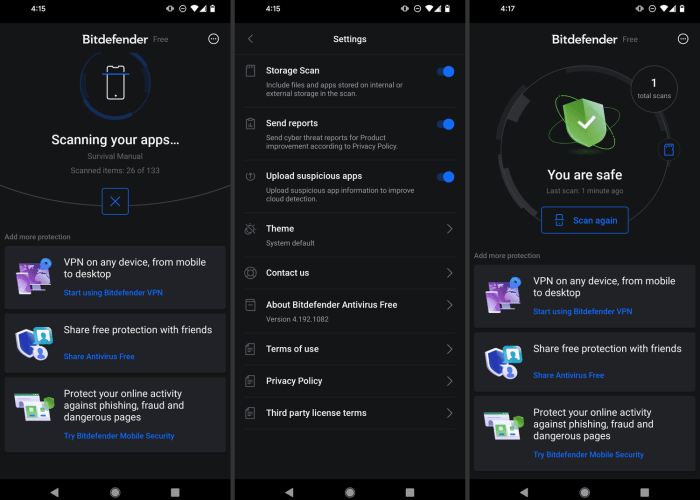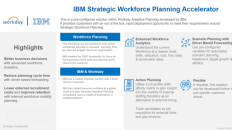Overview of Free Android Antivirus Software
Free Android antivirus software is a popular choice for users seeking basic mobile security. This software offers varying levels of protection against malware and other threats. Understanding the types, features, and comparisons of these apps is crucial for informed decision-making.
Types and Common Features
Free Android antivirus software comes in various forms, including simple security scanners, comprehensive protection suites, and browser extensions. Common features often include real-time scanning, threat detection, and app permissions management. Some apps might also offer basic privacy tools.
- Real-time scanning: Continuously monitors app activity and downloads for suspicious behavior.
- Threat detection: Identifies known malware and potentially unwanted applications (PUAs).
- App permissions management: Allows users to review and control the permissions granted to apps.
- Privacy tools (optional): May include tools to manage data privacy settings or identify data leaks.
Comparison of Free Antivirus Programs
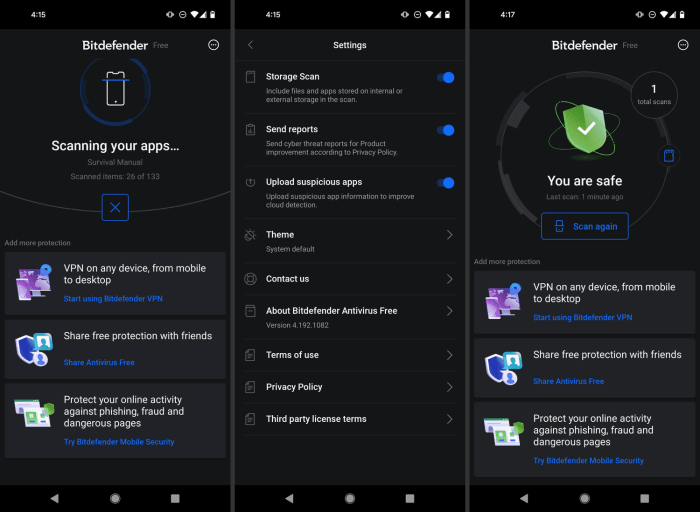
Free antivirus programs vary significantly in their features and effectiveness. Some focus primarily on malware scanning, while others include more advanced security features. The breadth and depth of these features directly impact the level of protection offered.
| App Name | Key Features | Pros | Cons |
|---|---|---|---|
| AVG Antivirus | Real-time scanning, threat detection, app permissions management | User-friendly interface, good detection rates | Limited advanced features, occasional false positives |
| Avast Antivirus | Real-time scanning, threat detection, app permissions management, some privacy tools | Strong reputation, reliable performance | Can be resource-intensive, some features are behind a paywall |
| Bitdefender Antivirus Free | Real-time scanning, threat detection, app permissions management | High detection rate, good for basic protection | User interface might not be as intuitive as others |
Examples of Well-Known Free Android Antivirus Apps
Several well-known brands offer free Android antivirus applications, each with its own strengths and weaknesses. These apps are popular choices for users looking for basic security without significant cost.
- AVG Antivirus
- Avast Antivirus
- Bitdefender Antivirus Free
- ESET Mobile Security
Evaluating the Effectiveness of Free Antivirus
Free Android antivirus solutions can effectively protect against known threats, but their effectiveness is limited compared to paid counterparts. They may not have the same breadth of features or the same level of real-time protection.
Limitations and Potential Risks
Free antivirus apps often have limitations in their detection and removal capabilities, especially against advanced threats. Their performance may also be impacted by limited resources. Users should be aware of these limitations.
Security Feature Differences
Paid antivirus solutions typically offer more comprehensive security features, including advanced threat analysis, real-time protection against zero-day exploits, and more in-depth analysis of suspicious files.
| Security Feature | Effectiveness in Free Antivirus Apps |
|---|---|
| Real-time scanning | Effective at detecting common threats, but may miss more sophisticated ones |
| Threat detection | Generally good at detecting known threats but may lag in identifying zero-day exploits |
| Malware removal | Can remove many common threats, but may not handle advanced threats as effectively |
Summary
Ultimately, choosing the right free Android antivirus depends on your specific needs and priorities. While free options provide a baseline of protection, understanding their limitations and potential risks is crucial. Consider your device’s vulnerability to threats, and weigh the trade-offs between free features and paid alternatives to make an informed decision. Ultimately, proactive security measures, coupled with a responsible digital footprint, are vital for a secure Android experience.