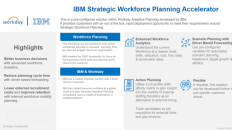Android file managers are more than just tools; they’re the gatekeepers to your digital world. From simple organization to sophisticated cloud synchronization, these apps power how we interact with files on our devices. This exploration delves into the core functionalities, user experience, security, and future of Android file management, examining everything from built-in solutions to third-party alternatives.
Understanding the strengths and weaknesses of different file managers is crucial for choosing the right one. This comprehensive guide explores the key features that make a file manager effective, from intuitive interfaces to robust security measures, enabling you to navigate your digital assets with confidence and ease.
Introduction to Android File Managers
Android file managers are essential tools for navigating and managing files on Android devices. They provide a structured way to access, organize, and interact with various file types, whether stored locally or on cloud storage services. Understanding the functionalities and different types of file managers is crucial for optimizing file management and ensuring data security.
Fundamental Functionalities
A typical Android file manager offers core functionalities like browsing local file systems, creating folders, renaming files, copying and moving files, and deleting files. Users can also typically perform actions like sharing files via various methods (email, Bluetooth, etc.) and previewing certain file types. These functionalities empower users to effectively manage their files and data.
Common Use Cases
- Managing downloaded files: Users can organize downloaded documents, videos, or music.
- Accessing files from different storage locations: File managers facilitate access to files on internal storage, external SD cards, or cloud services.
- Organizing media files: Users can easily sort and categorize photos, videos, and music.
- Transferring files between devices: File managers provide a simple way to transfer files between Android devices and other devices.
- Backing up important data: Users can copy crucial files to cloud storage or other locations for safety.
Types of Android File Managers
Android file managers are categorized into built-in and third-party options. Built-in file managers are integrated into the Android operating system, whereas third-party applications are developed by independent developers. Each category offers varying levels of features and user experiences.
| Category | Features | Pros | Cons |
|---|---|---|---|
| Built-in | Basic file browsing, management, and sharing. Often limited in customization options. | Generally stable and reliable, readily available. | Limited features, potentially less intuitive interface compared to third-party options. |
| Third-Party | Advanced features like cloud synchronization, powerful search capabilities, and customizable interfaces. | More features, greater customization, potential for superior user experience. | Potentially less stable than built-in options, may require additional setup and learning curve. |
Core Features and Capabilities
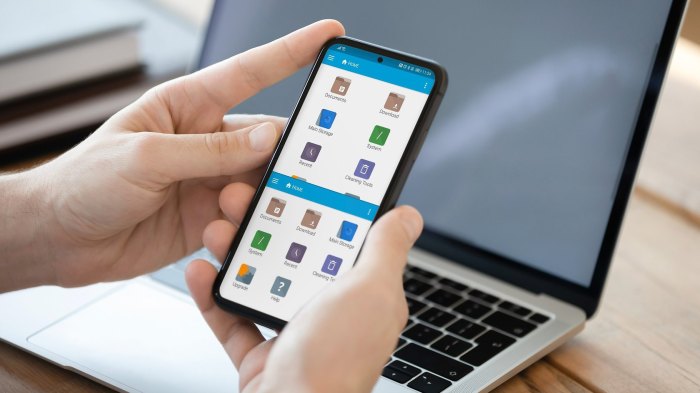
High-quality Android file managers stand out with essential features that streamline file management. Strong searching, sorting, and organization capabilities are key components for efficient file access. Advanced features like cloud synchronization and file sharing further enhance usability.
Essential Features
- Searching: Powerful search functionality allows users to quickly locate specific files by name, content, or metadata.
- Sorting: Users can sort files based on various criteria (date modified, file size, type, etc.).
- Organization: Intuitive folder structures and organizational tools help users maintain order and find files easily.
- Cloud Synchronization: Integration with cloud services like Google Drive or Dropbox allows users to sync files across devices.
- File Sharing: Support for sharing files via various methods, including email, messaging apps, or social media.
| Feature | Pros | Cons |
|---|---|---|
| Searching | Efficient file retrieval, reduces time spent searching. | Poor search algorithms can result in inaccurate or incomplete results. |
| Sorting | Streamlines file management, enhances organization. | Sorting options may not cater to all user needs. |
| Cloud Sync | Data accessibility across devices, improved backup options. | Requires internet connection for synchronization, potential security concerns. |