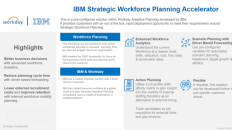Choosing the right project planning tool can significantly impact your team’s success. From streamlining workflows to boosting collaboration, the best tools empower teams to tackle complex projects with ease. This guide dives deep into the essential features, user experiences, and pricing models to help you navigate the landscape of project planning software and make an informed decision.
This comprehensive overview explores the various project planning tools available, their functionalities, and how they cater to different user needs and project methodologies. We’ll examine essential features like collaboration, reporting, and task management, along with crucial factors like integration and pricing. Understanding these elements will help you select the ideal tool to elevate your project management strategies.
Introduction to Project Planning Tools
Project planning tools are essential for managing projects effectively, from small tasks to large-scale endeavors. They provide a structured approach to defining project scope, outlining tasks, assigning responsibilities, and tracking progress. Understanding the various types, functionalities, and target users of these tools is crucial for selecting the right one for your needs.
Types of Project Planning Tools
Project planning tools encompass a wide range of options, catering to different project complexities and user preferences. These include Gantt charts, Kanban boards, task management apps, project management software suites, and specialized tools tailored to specific industries.
- Gantt Charts: Visualize project timelines and task dependencies, showing the schedule and progress of tasks.
- Kanban Boards: Represent workflow visually, facilitating agile project management by enabling teams to visualize and manage tasks in progress.
- Task Management Apps: Focus on organizing tasks, setting deadlines, and assigning responsibilities. Often used as standalone tools or integrated with other software.
- Project Management Software Suites: Comprehensive platforms providing features for task management, communication, collaboration, resource allocation, and reporting.
- Industry-Specific Tools: Tailored to specific industries (e.g., construction, software development) with features specific to those workflows.
Core Functionalities
Effective project planning tools share core functionalities that enable efficient project management. These include task creation, assignment, and prioritization; deadline management; progress tracking; communication and collaboration features; and reporting and visualization capabilities.
- Task Management: Create, assign, and track individual tasks within a project.
- Scheduling & Deadlines: Define deadlines for tasks and monitor progress against those deadlines.
- Collaboration Features: Enable teams to communicate, share information, and work together effectively on projects.
- Reporting & Visualization: Provide insights into project progress and performance.
Target Users
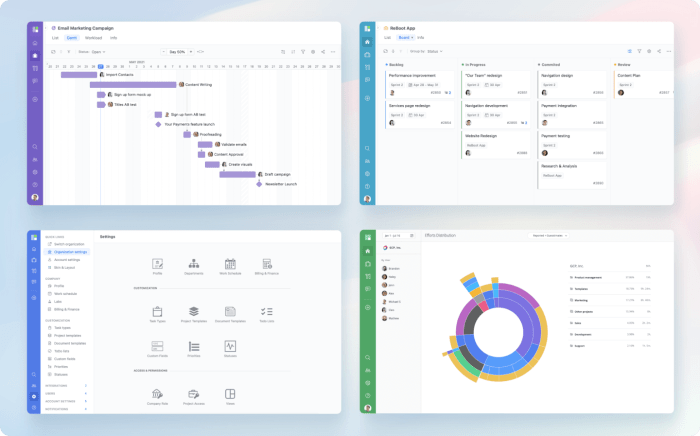
Project planning tools cater to diverse users, including project managers, team members, stakeholders, and individual contributors. The specific features and functionalities needed will vary based on the user’s role.
- Project Managers: Need tools to oversee all aspects of the project, from planning to execution.
- Team Members: Require tools to manage their tasks, collaborate with others, and track their progress.
- Stakeholders: Need tools to monitor project progress and ensure alignment with project goals.
- Individual Contributors: Require tools to manage their tasks, collaborate with others, and track their progress.
Supported Methodologies
Modern project planning tools often support various project management methodologies, including Agile, Waterfall, and Scrum. These tools help teams adapt their workflow to the chosen methodology.
- Agile: Support iterative development and frequent feedback loops.
- Waterfall: Manage projects with sequential phases.
- Scrum: Focus on sprints and daily stand-ups for effective collaboration and task management.
Comparison of Popular Project Planning Tools
| Feature | Tool A | Tool B | Tool C |
|---|---|---|---|
| Task Management | Excellent | Good | Basic |
| Collaboration Features | Very Good | Good | Fair |
| Reporting & Visualization | Excellent | Good | Limited |
| Pricing | Paid | Freemium | Free |