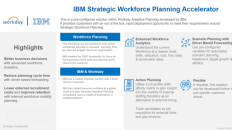In today’s fast-paced world, managing time effectively is crucial for success, whether you’re a student, professional, or family member. Electronic calendar planners have emerged as powerful tools, revolutionizing how we schedule appointments, organize tasks, and maintain a clear overview of our commitments. From simple scheduling to complex project management, these digital assistants offer a range of features and functionalities that adapt to individual needs.
This comprehensive guide delves into the intricacies of electronic calendar planners, exploring their evolution, features, user experiences, integrations, market trends, advantages, and disadvantages. We’ll uncover how these digital tools can enhance productivity and streamline your daily routines, helping you maximize your time and achieve your goals.
Electronic Calendar Planners: A Comprehensive Overview
Electronic calendar planners have revolutionized time management, offering a digital alternative to traditional paper calendars. This evolution has brought significant advantages in terms of organization, accessibility, and integration with other tools. This article delves into the intricacies of electronic calendar planners, exploring their various types, functionalities, user experiences, integration capabilities, market trends, advantages and disadvantages, and diverse use cases.
Defining Electronic Calendar Planners
Electronic calendar planners encompass a wide range of digital tools designed to manage schedules and appointments. These range from desktop applications to mobile apps and web-based platforms. Key features common across these platforms include scheduling events, setting reminders, managing tasks, and integrating with other applications.
The evolution of electronic calendar planners has been driven by advancements in technology. Early versions were often limited in functionality, primarily focusing on simple scheduling. Today’s planners offer sophisticated features, such as task management, recurring events, and seamless integration with other software.
| Feature | Desktop Apps | Mobile Apps | Web-Based |
|---|---|---|---|
| User Interface | Typically more complex, offering extensive customization options. | Intuitive and user-friendly, optimized for touchscreens. | Clean and accessible, often with a streamlined design. |
| Accessibility | Limited to the computer where installed. | Available on multiple devices, enabling mobile access. | Accessible from any device with internet access. |
| Customization | High degree of customization, often with advanced settings. | Moderately customizable, often with pre-set templates. | Limited customization options, focusing on core functionality. |
Features and Functionality
Essential features of electronic calendar planners include event scheduling, task management, and reminders. Advanced functionalities often include integration with email, messaging apps, and project management tools. Customizable views, such as daily, weekly, or monthly, are crucial for organizing schedules efficiently.
- Task Management: Electronic calendar planners can integrate task lists and reminders, helping users stay on top of deadlines and responsibilities.
- Reminders: Various reminder options (e.g., email, notification) are common features, ensuring timely completion of tasks or attendance at appointments.
- Customizability: Planners often allow users to customize themes, colors, and layouts to suit personal preferences.
| Feature | Potential Benefits |
|---|---|
| Recurring Events | Automated scheduling for events that occur regularly (e.g., monthly meetings). |
| Task Management | Organized to-do lists for increased productivity and reduced stress. |
| Integration with other Apps | Streamlined workflows and access to relevant information. |
User Experience and Interface

User-friendly interfaces are crucial for maximizing the effectiveness of electronic calendar planners. Intuitive navigation, clear visual cues, and customizable views contribute significantly to a positive user experience. Different user groups (e.g., students, professionals, families) may require different features and interface designs.
Mockup Interface: A proposed interface would feature a clean layout, clear visual cues, and intuitive navigation. The calendar view would be easily customizable to display daily, weekly, or monthly schedules. Task lists would be clearly presented and linked to specific events or deadlines. Visual cues (e.g., color-coding) would enhance usability.
Integration and Compatibility
Integration with other applications is a key feature of modern electronic calendar planners. Seamless data synchronization across various platforms is essential for a unified workflow. API compatibility is vital for successful integration with tools like email, messaging, and project management software.
| Planner | Integration Capabilities |
|---|---|
| Google Calendar | Excellent integration with Google Workspace apps. |
| Microsoft Outlook | Strong integration with Microsoft Office Suite. |
| Other Planners | Variable integration capabilities depending on the specific platform. |