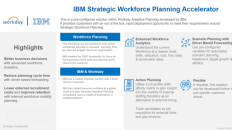Introduction to Parental Control Apps
Parental control software plays a crucial role in managing children’s online activities and digital interactions. These applications offer tools to monitor and restrict access to potentially harmful or inappropriate content, helping parents maintain a safe and productive digital environment for their children.
General Functionalities of Free Parental Control Apps
Free parental control apps typically provide a range of functionalities to monitor and control children’s online activities. These applications commonly feature content filtering, time management, and device monitoring. The level of functionality varies significantly between apps, however, with some apps offering more robust features than others.
Common Features Across Free Parental Control Applications
- Content Filtering: Free apps often restrict access to inappropriate websites, videos, or apps. This feature is crucial for safeguarding children from potentially harmful or age-inappropriate content.
- Time Management: Many free applications allow parents to set usage limits on specific apps or devices, encouraging balanced digital habits.
- Device Monitoring: Some apps provide insights into children’s online activity, including websites visited, applications used, and communication logs.
Target Audience for Free Parental Control Applications
Free parental control apps are aimed at parents and guardians who want to monitor and manage their children’s digital activities without significant financial investment. These applications are often appealing to families with limited budgets but still needing control over their children’s online experience.
Comparison of Free Parental Control App Categories
| Category | Description |
|---|---|
| Mobile Apps | Designed for smartphones and tablets, providing real-time monitoring and control of mobile devices. |
| Desktop Apps | Installed on computers, offering control over online activities primarily on those devices. |
| Browser Extensions | Adds parental control features directly to a web browser, allowing restrictions to be applied on specific browsing activities. |
Features and Functionality
Content Restrictions
Free parental control apps often restrict access to specific types of content, such as inappropriate websites, videos, or apps. These restrictions can be tailored to specific age groups or interests. The types of restrictions vary widely between apps.
Methods for Monitoring Online Activities
Monitoring children’s online activities is a core function of these apps. Methods include tracking websites visited, applications used, and communication logs. The level of detail and granularity in monitoring varies based on the specific app.
Comparison of Monitoring Capabilities
Free parental control apps differ significantly in their monitoring capabilities. Some offer basic monitoring features, while others provide detailed insights into children’s online behavior. The level of detail correlates with the features and cost associated with the app.
Key Functional Differences from Paid Versions
Free versions generally have limitations compared to paid versions. These limitations often involve restricted monitoring durations, fewer content filtering options, and fewer reporting features. Paid versions usually offer more comprehensive control and detailed reporting.
Specific Features Table
| Feature | Description |
|---|---|
| Website Blocking | Restricting access to specific websites based on s, categories, or URLs. |
| App Usage Limitations | Setting limits on app usage time or allowing access only during specific hours. |
| Time Restrictions | Implementing time limits for specific activities, such as online gaming or social media. |
App Security and Privacy
Security Measures
Free parental control apps often implement basic security measures to protect user data, though these measures can vary significantly between apps. Encryption and secure data storage are crucial security aspects.
Privacy Policies
Understanding the privacy policies of these applications is essential. These policies Artikel how user data is collected, stored, and used. Thorough review of these policies is recommended before installation.
Data Collection and Usage

Data collected by these apps can include browsing history, app usage data, and communication logs. Understanding how this data is used and protected is vital for informed decision-making.
Comparison of Security and Privacy Protocols
The security and privacy protocols of free parental control apps can differ widely. Some apps might not provide strong encryption or have transparent data usage policies.
Data Security and User Privacy Concerns Table
| Concern | Description |
|---|---|
| Data Security | How the app protects user data from unauthorized access or breaches. |
| User Privacy | How the app collects, uses, and protects user data. |
Ending Remarks
In conclusion, free parental control apps provide a valuable resource for parents seeking to manage their children’s online experience. While these apps offer significant advantages, it’s crucial to understand their limitations and consider alternative solutions. Ultimately, choosing the right app depends on individual needs, technical specifications, and the balance between features and cost. This guide aims to equip parents with the necessary information to make an informed decision and ensure a secure and positive digital environment for their children.